注意:Redmine官方目前並無支援SQL Server,所以如果使用過程中出現問題的話,就只能自己解決了
因工作上的需求,需要把Redmine安裝在windows上,而且要使用SQL Server來當資料庫,
但Redmine預設只支援MySql與SqLite,所以就有了此篇文章的產生。
幫自己備忘,以後能夠按圖施工,完成Redmine的設置。
請特別注意,SQL Server不要使用2005的任何版本,Redmine執行時會有問題,
為此我花了一些時間去追查,發現有可能是資料型別的問題,
因為SQL Server 2005,不支援date與time這兩種資料型別,
所以請不要使用SQL Server 2005的任何版本來當Redmine的資料庫。
以下是環境的版本與需要的程式
1.Windows 7 with SP1(x86)
2.SQL Server 2008 with SP3(x86) 註:請勿使用SQL Server 2005的任何版本,Redmine會有問題
3.ImageMagick-6.8.0-1-Q8-windows-dll.exe
4.Ruby 1.8.7
5.RubyInstaller Development Kit (DevKit)
6.Redmine 2.x.x
7.TortoiseSVN
施工工程開始:
1.
執行ImageMagick-6.8.0-1-Q8-windows-dll.exe
安裝路徑:C:\ImageMagick-6.8.0-Q16\
安裝時勾選如下圖所示
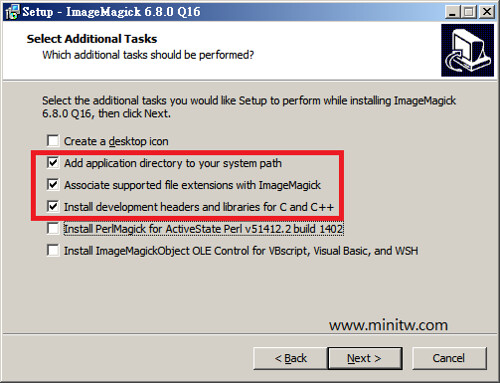
2.
加入環境變數
變數名稱:CPATH
變數值:C:\ImageMagick-6.8.0-Q16\include;
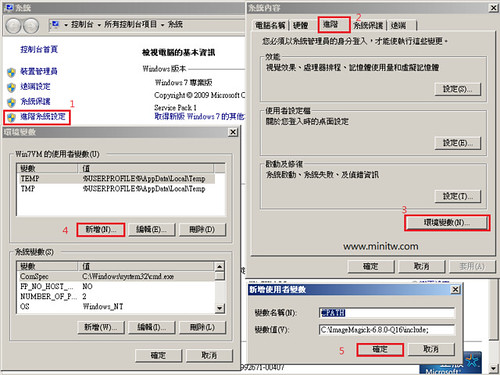
加入環境變數
變數名稱:LIBRARY_PATH
變數值:C:\ImageMagick-6.8.0-Q16\lib;
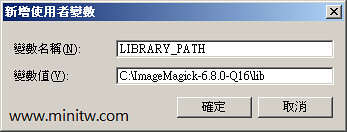
3.
安裝Ruby 1.8.7,記得勾選紅框中的2個選項
安裝TortoiseSVN
建立SQL Server 2008 for Redmine的DB、帳號、密碼,並且把相關的權限設定好
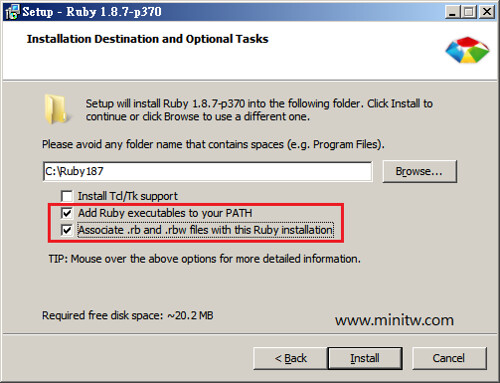
4.
解壓縮RubyInstaller Development Kit(DevKit-tdm-32-4.5.2-20111229-1559-sfx.exe)
到C:\RubyDevKit\
安裝RubyInstaller Development Kit
開始->執行->cmd
切換資料夾到安裝RubyInstaller Development Kit的位置
CD C:\RubyDevKit
ruby dk.rb init
ruby dk.rb install
5.
使用TortoiseSVN下載Redmine,下載到C:\Redmine-MSSQL\
Stable:http://redmine.rubyforge.org/svn/branches/2.1-stable
Development:http://redmine.rubyforge.org/svn/trunk
6.
編輯 C:\Redmine-MSSQL\Gemfile 這個檔案
於適當的地方加上以下3行後,存檔
gem “thin”
gem “activerecord-sqlserver-adapter”
gem “tiny_tds”
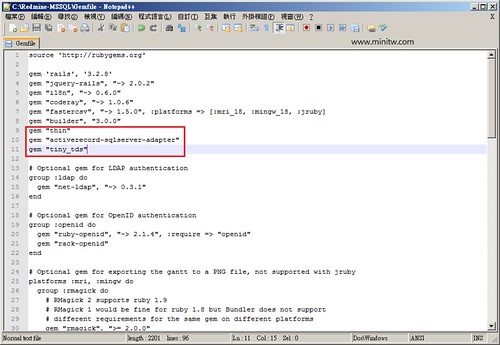
下載PatchRedmineDBtoSQLServer.zip解開後有2個檔案,放到C:\Redmine-MSSQL\db\migrate\
蓋過原始的檔案
於C:\Redmine-MSSQL\config\
建立一個名為database.yml的檔案
編輯C:\Redmine-MSSQL\config\database.yml
貼上以下的內容後,存檔(資料庫名稱或帳號密碼如有不同,請自行修改)
production:
adapter: sqlserver
database: redmine
host: localhost
username: redmine
password: “redmine”
encoding: utf8
7.
開始->執行->cmd
切換資料夾到下載Redmine的位置
CD C:\Redmine-MSSQL\
安裝rdoc與bundler,指令如下
gem install rdoc bundler
安裝完成後再執行以下指令,即會把redmine所需要的套件下載回來
bundle install
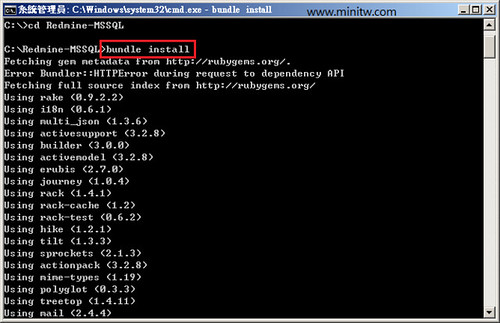
8.
開始安裝Redmine
開始->執行->cmd
切換資料夾到下載Redmine的位置
CD C:\Redmine-MSSQL\
執行以下指令用來產生session store secret
rake generate_secret_token
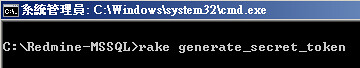
執行以下指令建立預設資料庫
rake db:migrate RAILS_ENV=”production”
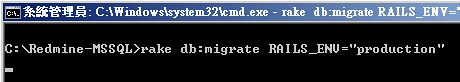
執行以下指令匯入資料庫預設資料,並輸入zh-TW為預設值
rake redmine:load_default_data RAILS_ENV=”production”
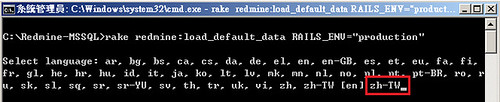
9.
執行Redmine的Web Server
開始->執行->cmd
切換資料夾到下載Redmine的位置
CD C:\Redmine-MSSQL\
執行以下指令後,Redmine就可以用了
thin start -e production -p 3000
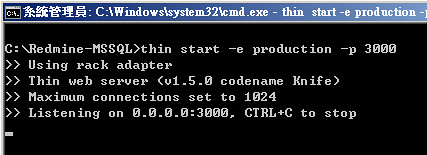
打開IE或其他瀏覽器,輸入以下網址
http://127.0.0.1:3000/login
預設的帳號是admin,密碼也是admin
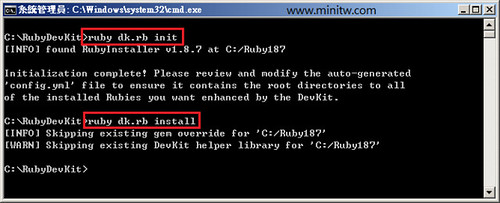
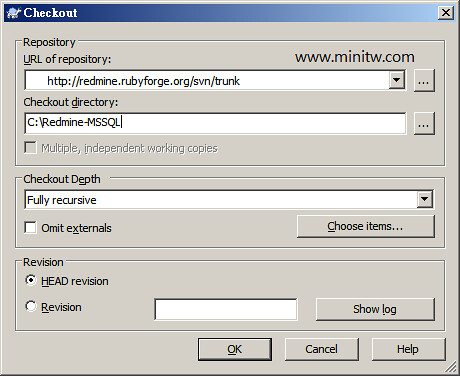

帥喔
if install have this error:
You specified: tiny_tds (>= 0) and tiny_tds (~> 0.5.1)
Resolve:
install Redmine 2.1.0 is ok.
sor,
Redmine 2.3.0
and Gemfile: gem “tiny_tds”, “~> 0.5.1”
OS: Windows 7 and Windows Server 2003 (ALL ok)
ImageMagick-6.8.0-1-Q8-windows-dll.exe
rubyinstaller-1.9.3-p448.exe
DevKit-tdm-32-4.5.2-20111229-1559-sfx.exe
redmine-2.3.0
PatchRedmineDBtoSQLServer.zip
MSSQL 2008 R2
—————Gemfile—————
gem “thin”
gem “activerecord-sqlserver-adapter”
gem “tiny_tds”, “~> 0.5.1”
# gem “mysql2”, “~> 0.3.11”, :platforms => [:mri, :mingw]
# gem “activerecord-jdbcmysql-adapter”, :platforms => :jruby
—————database.yml—————
production:
adapter: sqlserver
database: redmine
host: localhost
username: sa
password: “12345”
encoding: utf8
———————————————install msg———————————————
Microsoft Windows [版本 5.2.3790]
(C) 版權所有 1985-2003 Microsoft Corp。
C:\Documents and Settings\Administrator>cd \
C:\>cd redmine-2.3.0
C:\redmine-2.3.0>gem install rdoc bundler
Fetching: rdoc-4.0.1.gem (100%)
Depending on your version of ruby, you may need to install ruby rdoc/ri data:
= 1.9.2 : nothing to do! Yay!
Successfully installed rdoc-4.0.1
Fetching: bundler-1.3.5.gem (100%)
Successfully installed bundler-1.3.5
2 gems installed
Installing ri documentation for rdoc-4.0.1…
Installing ri documentation for bundler-1.3.5…
Installing RDoc documentation for rdoc-4.0.1…
Installing RDoc documentation for bundler-1.3.5…
C:\redmine-2.3.0>bundle install
Fetching gem metadata from https://rubygems.org/………
Fetching gem metadata from https://rubygems.org/..
Resolving dependencies…
Installing rake (10.1.0)
Installing i18n (0.6.1)
Installing multi_json (1.8.0)
Installing activesupport (3.2.13)
Installing builder (3.0.0)
Installing activemodel (3.2.13)
Installing erubis (2.7.0)
Installing journey (1.0.4)
Installing rack (1.4.5)
Installing rack-cache (1.2)
Installing rack-test (0.6.2)
Installing hike (1.2.3)
Installing tilt (1.4.1)
Installing sprockets (2.2.2)
Installing actionpack (3.2.13)
Installing mime-types (1.25)
Installing polyglot (0.3.3)
Installing treetop (1.4.15)
Installing mail (2.5.4)
Installing actionmailer (3.2.13)
Installing arel (3.0.2)
Installing tzinfo (0.3.37)
Installing activerecord (3.2.13)
Installing activerecord-sqlserver-adapter (3.2.12)
Installing activeresource (3.2.13)
Using bundler (1.3.5)
Installing mini_portile (0.5.1)
Installing nokogiri (1.6.0)
Installing ffi (1.9.0)
Installing childprocess (0.3.9)
Installing rubyzip (0.9.9)
Installing websocket (1.0.7)
Installing selenium-webdriver (2.35.1)
Installing xpath (1.0.0)
Installing capybara (2.0.3)
Installing coderay (1.0.9)
Installing daemons (1.1.9)
Installing eventmachine (1.0.3)
Installing rack-ssl (1.3.3)
Installing json (1.8.0)
Installing rdoc (3.12.2)
Installing thor (0.18.1)
Installing railties (3.2.13)
Installing jquery-rails (2.0.3)
Installing metaclass (0.0.1)
Installing mocha (0.13.3)
Installing net-ldap (0.3.1)
Installing ruby-openid (2.1.8)
Installing rack-openid (1.3.1)
Installing rails (3.2.13)
Installing rmagick (2.13.2)
Installing shoulda-context (1.0.2)
Installing shoulda-matchers (1.4.1)
Installing shoulda (3.3.2)
Installing thin (1.5.1)
Installing tiny_tds (0.5.1)
Installing yard (0.8.7.2)
Your bundle is complete!
Use `bundle show [gemname]` to see where a bundled gem is installed.
Post-install message from rdoc:
Depending on your version of ruby, you may need to install ruby rdoc/ri data:
= 1.9.2 : nothing to do! Yay!
C:\redmine-2.3.0>
Create Service:
http://www.redmine.org/boards/1/topics/32693
hi, 請問, 當我執行bundle install後
它出現
Gemfile:57:in `block in eval_gemfile’: undefined method `[]’ for nil:NilClass (NoMethodError), 不知這是不是有辦法解決?
謝謝~
我也出現
You cannot specify the same gem twice with different version requirements.
You specified: tiny_tds (>= 0) and tiny_tds (~> 0.5.1)的訊息,
請問這是要改什麼檔案嗎? thanks
to abc:
因手邊已無redmine + MSSQL的相關環境,暫時無法幫你,請你見諒。
to why:
看文字的說明是指,tiny_tds版本要在 0.5.1 以上。
你可以確認一下安裝的來源看看。
或使用redmine + MySQL 比較不會有奇怪的問題。
當時我自己製作的安裝手冊中有提到這個。不知道是否可以幫助到你。
1. 解壓縮redmine-2.3.0
2. 解壓縮到 C:\redmine-2.3.0
3. 編輯 C:\ redmine-2.3.0\Gemfile 這個檔案
4. 於適當的地方加上以下3行後,存檔
gem “thin”
gem “activerecord-sqlserver-adapter”
gem “tiny_tds”, “~> 0.5.1”
5. 註解掉這兩行
when ‘mysql2’
# gem “mysql2”, “~> 0.3.11”, :platforms => [:mri, :mingw]
# gem “activerecord-jdbcmysql-adapter”, :platforms => :jruby